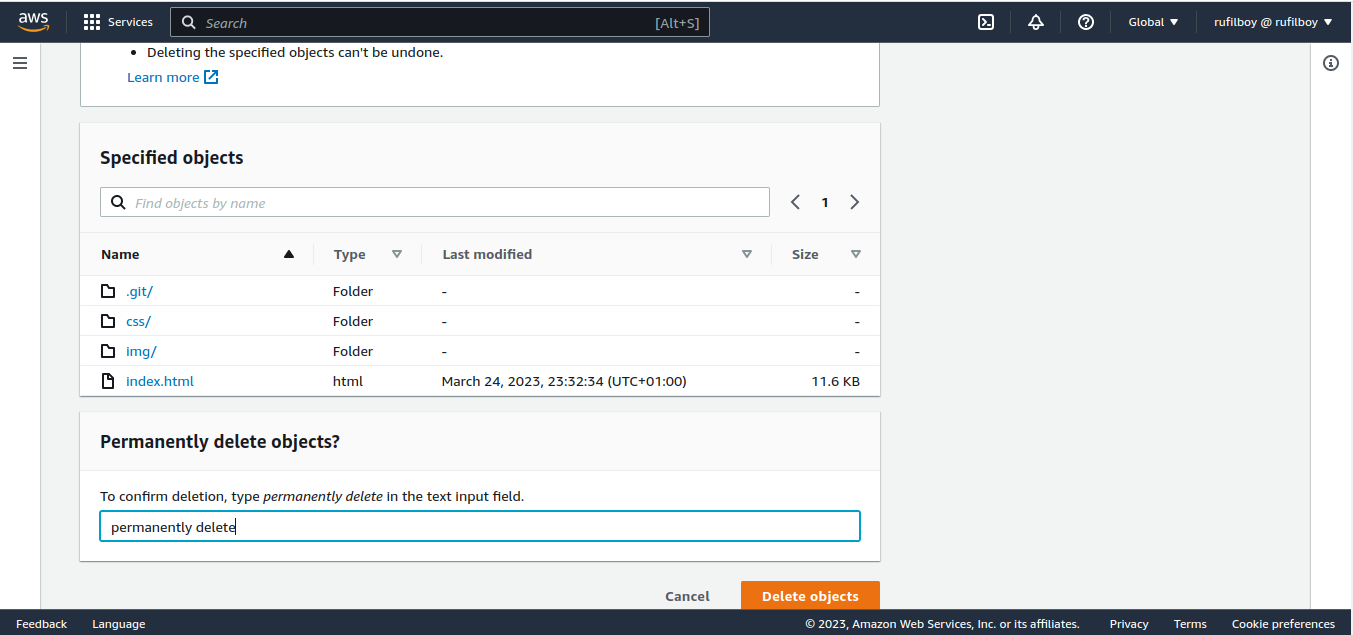Here are the steps to safely and permanently remove an AWS S3 bucket:
Ensure that you have the necessary permissions to delete the bucket.
Make sure that the bucket you want to delete does not contain any important data that you want to keep. You can use the AWS S3 Management Console to check the contents of the bucket.
Delete any objects that are stored in the bucket. You can use the AWS S3 Management Console or AWS CLI to remove the objects.
Remove any bucket policies that are attached to the bucket. You can use the AWS S3 Management Console or AWS CLI to remove the policies.
Delete the bucket. You can use the AWS S3 Management Console or AWS CLI to delete the bucket.
←DEMO→
Using existing s3 bucket
I’ll be using the AWS Console throughout this article and the AWS S3 Bucket we created in the previous article to host a static website with S3! If you’re yet to check it out, here is the link to the article, read and digest🥹
Firstly, we need to delete all objects in the bucket!
Confirm that you want to delete the objects, AWS will ask you to type “permanently delete”, do so and cont…
If the operation is successful, you’ll see something like this!
Let’s delete the bucket policy;
Type delete and delete the policy!
If the operation is successful, you’ll see this!
We can now delete our bucket, select the bucket and click delete!
Here you’ll be asked to input the name of the bucket, input the name and delete the bucket!
If the operation is successful, you’ll see something like this!
That’s it! We’ve successfully deleted our AWS S3 Bucket.
It's important to note that deleting a bucket is a permanent action, and cannot be undone. Therefore, it's crucial to double-check that you have removed all the objects and policies associated with the bucket before proceeding with the deletion.
In addition, keep in mind that deleting a bucket can impact any applications or services that depend on it, so make sure to update any relevant configurations and settings accordingly.